Data Center Best Practices: Specifying Cooling Unit Set Points9 min read

While determining a data center set point may sound like a facilities decision, it is often dictated by IT management, leading to the normal round of “meat locker” jokes at data center conferences around the country. The plethora of conference papers and industry e-newsletters notwithstanding, it is still common to see 72° F set points in a large proportion of data centers today, and lower set points in the range of 68° F are still not uncommon. These set point decisions can be driven by inherent IT conservatism, precedent (“that’s the way we’ve always done it”), or by response to real or imagined hot spot problems. This latter hot spot mitigation motivation can be problematic. Remember that most data center cooling units will drop the temperature of air meeting or exceeding the set point by approximately 18° F, thus a 68° F set point could conceivably produce 50° F supply air, which could be cool enough to get us into dew point problems. At 50° F, saturation (or 100% RH or condensation) is reached with 55 grains of moisture per pound of dry air, a condition which would be met at any of the following data center control settings:
- 60% RH @ 65° F
- 50% RH @ 70° F
- 45% RH @ 75° F
- 36% RH @ 80° F
In other words, at 50° F, the cooling coils would start removing water from the air in the form of condensation. In the mechanical side of the data center, we call this latent cooling, which subtracts from the sensible cooling capacity of our cooling units. Therefore, it’s conceivable that the lower set point could actually reduce the cooling capacity of the data center mechanical plant. Related to this ironic outcome is a potential result that may stem from fighting hot spots by adding extra cooling units. While the decision of how to solve a cooling problem is not typically an IT decision, it is noteworthy because, as might be the case for reducing set points, the extra cooling units may produce the similarly-ironic result of reduced cooling capacity and exacerbated hot spot issues. What can happen is that a large over-capacity of supply air can end up short-cycling to the cooling unit without picking up any heat, resulting in return air below the set point, which will cycle off the cooling coils and just recycle the cooler air back into the data center. Therefore, rather than 55° F or 60° F air being pushed into the data center by those fans, that air may be 69° F or 70° F and actually raise the temperature of that part of the data center experiencing the hot spots.
More importantly, arbitrarily-established low set points drive up the cost of running the data center cooling plant. The figure above shows kilowatt energy consumption of a highly efficient centrifugal chiller plant at different leaving water temperatures. Note that this level of absolute efficiency may not be achieved by older chillers or plants that have not been optimized, but the relative differences of the slope are instructive and many data centers can reasonably expect a steeper savings line. This line graph offers a conservative and defensible estimate of chiller energy use, and these values were used in calculating the actual energy costs in the table below.
Lastly, while the table below clearly shows the free cooling benefits associated with good set point management, it also shows for geographies such as Austin, TX; Dallas, TX; Dubai; Hong Kong; Jacksonville, FL; and Sydney, Australia, that with low set points there would not be access to enough free cooling hours to justify the expenditure for free cooling, whereas with good set point management, that expenditure is easily justified by one- to two-year paybacks. Therefore, IT management decisions regarding data center set points not only impact the overall operating efficiency of the data center, but the very architectural shape of the data center itself.
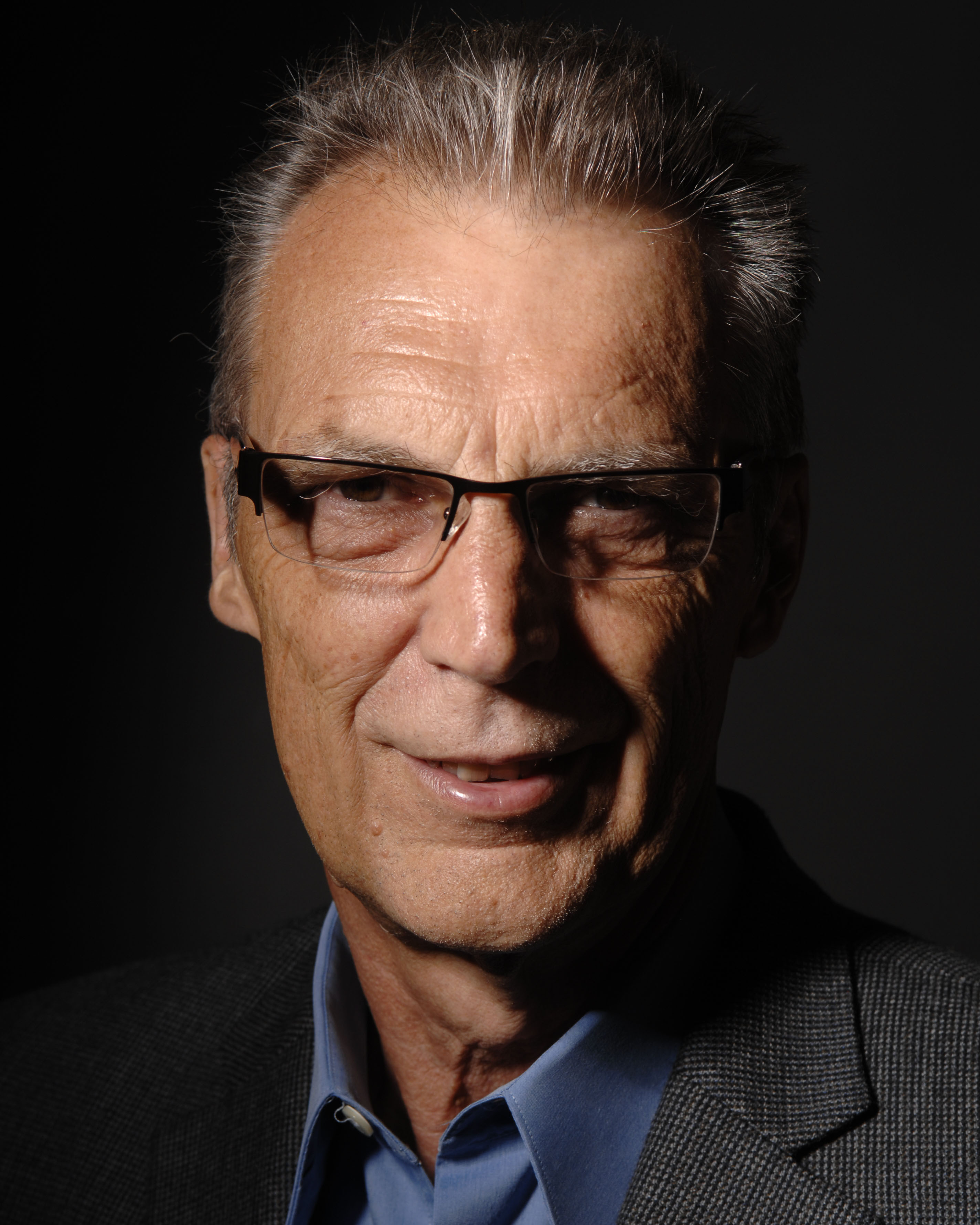
Ian Seaton
Data Center Consultant
Let’s keep in touch!
Airflow Management Awareness Month
Free Informative webinars every Tuesday in June.
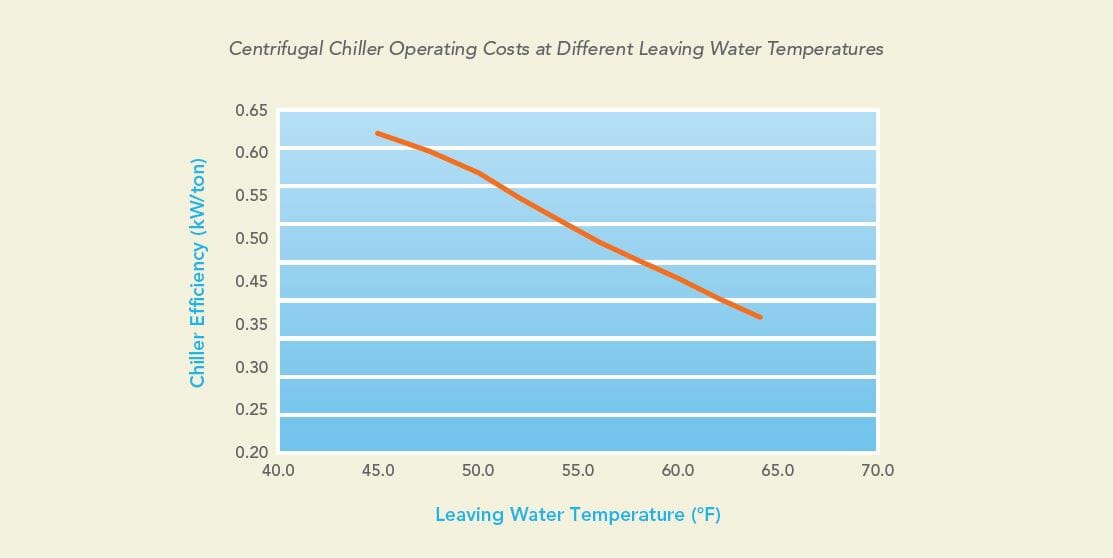
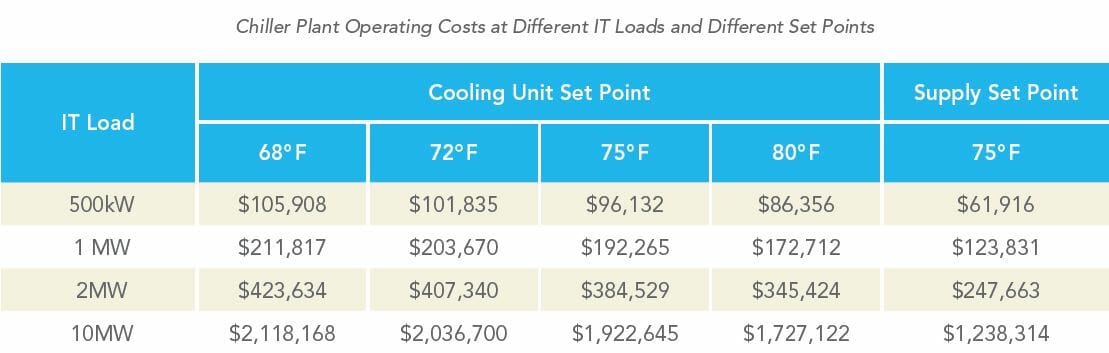
0 Comments