The Importance of Mutual Understanding Between IT and Facilities – Part 7a: Airflow Management Best Practices16 min read

Adhering to airflow management best practices can reduce required airflow volume and allow you to increase cooling unit set points, lowering energy fan costs, lowering chiller energy costs, and increasing free cooling hours.
Raised Floor Grommets and Blanking Panels
At this juncture in the ongoing evolution of data center management, there should be no need to point out the value of plugging airflow holes with rackmount blanking panels and floor tile cut-out grommets. They are a part of this discussion because they remain two of those products, services or design options that deliver efficiency benefits to the facilities side of the house but are part of the IT management procurement model. The very earliest discussions and publications on data center thermal management, back at the advent of hot aisle/cold aisle organization, included recommendations for plugging all the holes that provided paths for bypass airflow (short-cycling IT heat load) and re-circulation airflow (equipment ingesting heated return air). Originally the value of filler panels and floor grommets was touted as a hot spot solution as in the example in Figure 4, in which the addition of floor grommets in the cable cut-outs in the floor in the rear of all the cabinets resulted in a 90% increase in average airflow through all the perforated floor tiles and grates properly located in cold aisles.
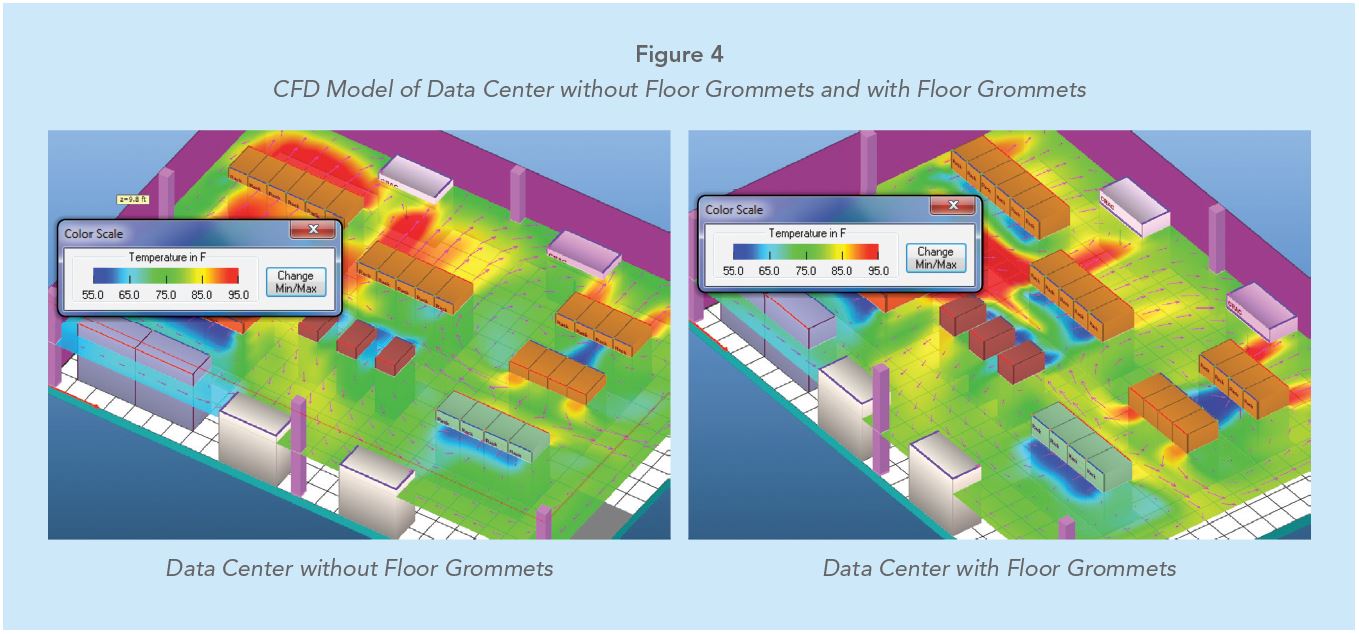
However, very early on, this recapturing of stranded cooling capacity became an efficiency producer as the industry learned that the same IT load could be cooled with significantly less air volume and warmer temperatures when the effects of re-circulation and bypass airflow were greatly mitigated. In addition to floor grommets and filler panels, another element of this hole-plugging imperative is to also ensure the sealing of the area around the perimeter of the rack mounting space in a cabinet, i.e., the space between the front mounting rails and the cabinet frame or side panels. Some cabinets will close this area off by either integrating the mounting rails into the frame or by allowing an option for the rails to be located directly against the frame as a user-selected installation option. A word of caution about such configurations is warranted: handles or other server front panel
obstructions may not fi t inside of the cabinet front door if the rails are fully forward. Regardless, accounting for this bypass and re-circulation path needs to be part of the IT procurement due diligence for server cabinets.
Cable Management
Cable management falls squarely under the responsibility of IT management of the data center, even if in larger organizations there is a network administration group that is still within the IT organization. Keeping network cables and power cables neatly dressed and labeled has become more and more critical for the effective management of moves, adds and changes (MACs) as density and application complexity have proliferated. However, this element also bears on the effective thermal management of the data center. Most obviously, when the underfloor space is being shared between airflow delivery and cable distribution, it is critical to minimize any impediments to airflow. The general rules of thumb for underfloor cable management are to align basket trays parallel to airflow direction and to maintain a strict discipline in removing all unused cables. At one time or another, we have all seen a horror story such as that illustrated in Figure 5.
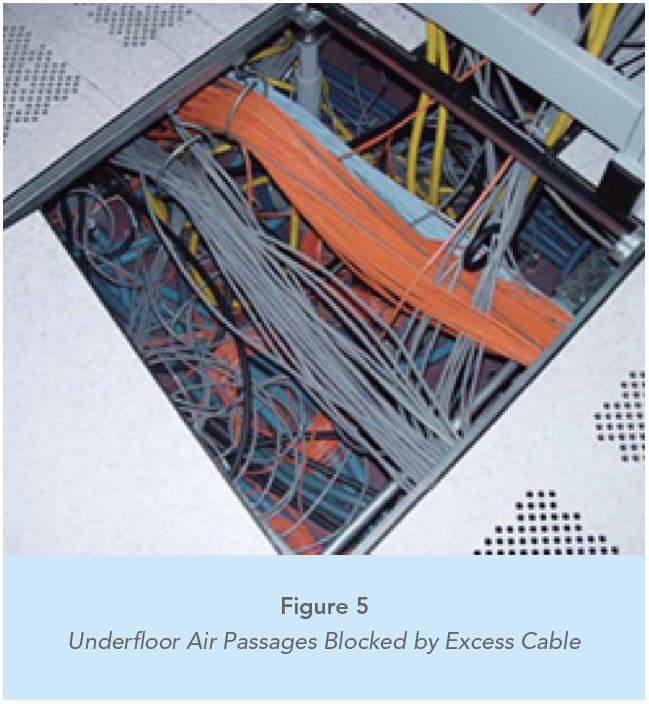
There is more to the cable management impact on airflow than the underfloor space. Cable inside the cabinet can impede exhausting hot air out of the rear of equipment cabinets, resulting in re-circulated hot air that increases the equipment inlet air temperature, possibly creating hot spots or widening the variation of inlet temperatures throughout the data center. These issues in turn can thereby drive down set points and thus create energy expense penalties from less efficient chillers, reduced access to free cooling hours, and likely increased fan energy. These types of obstructions can also affect the performance of server fans.10
Large network switches contain very high port counts with resulting massive cable bundles, as shown in Figure 6. Not only do these cables need to be dressed out well, they will often create the need for either a wider cabinet to allow space for airflow into air inlets on the side of the switch, or some means of directing air into those side inlets around the cable bundle, or both. Finally, moving cable distribution from under the floor to overhead can help with underfloor air distribution; however, it is always advisable to locate cable pathways closer to the equipment racks than to the ceiling, to allow return air paths to congregate closer to the ceiling and discourage extra recirculation in the data center.
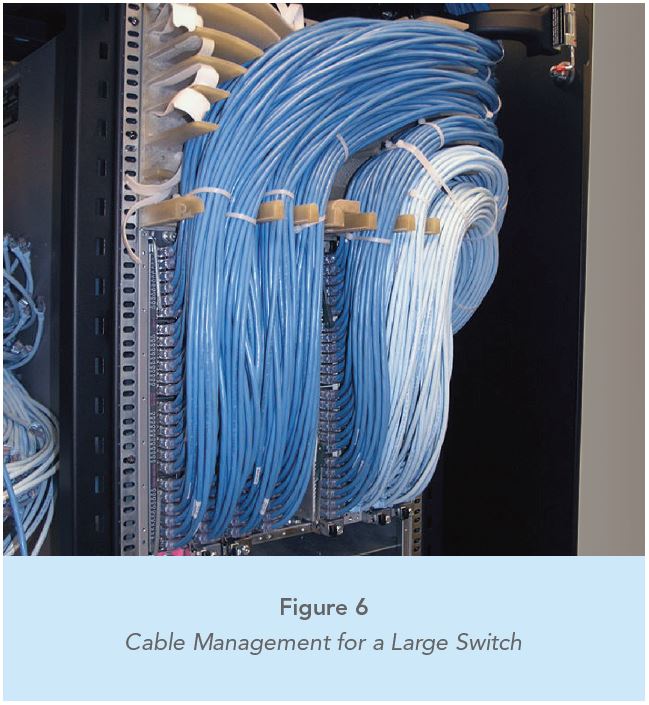
10Moss, David, “IT Equipment Response to External Pressure,” A Dell Technical White Paper, 2009
The industry's first and only tool-less containment solution!
AisleLok® is the industry’s first modular containment solution,
proven to provide the core benefits of containment with greater flexibility and value.
The industry's first and only tool-less containment solution!
AisleLok® is the industry’s first modular containment solution,
proven to provide the core benefits of containment with greater flexibility and value.
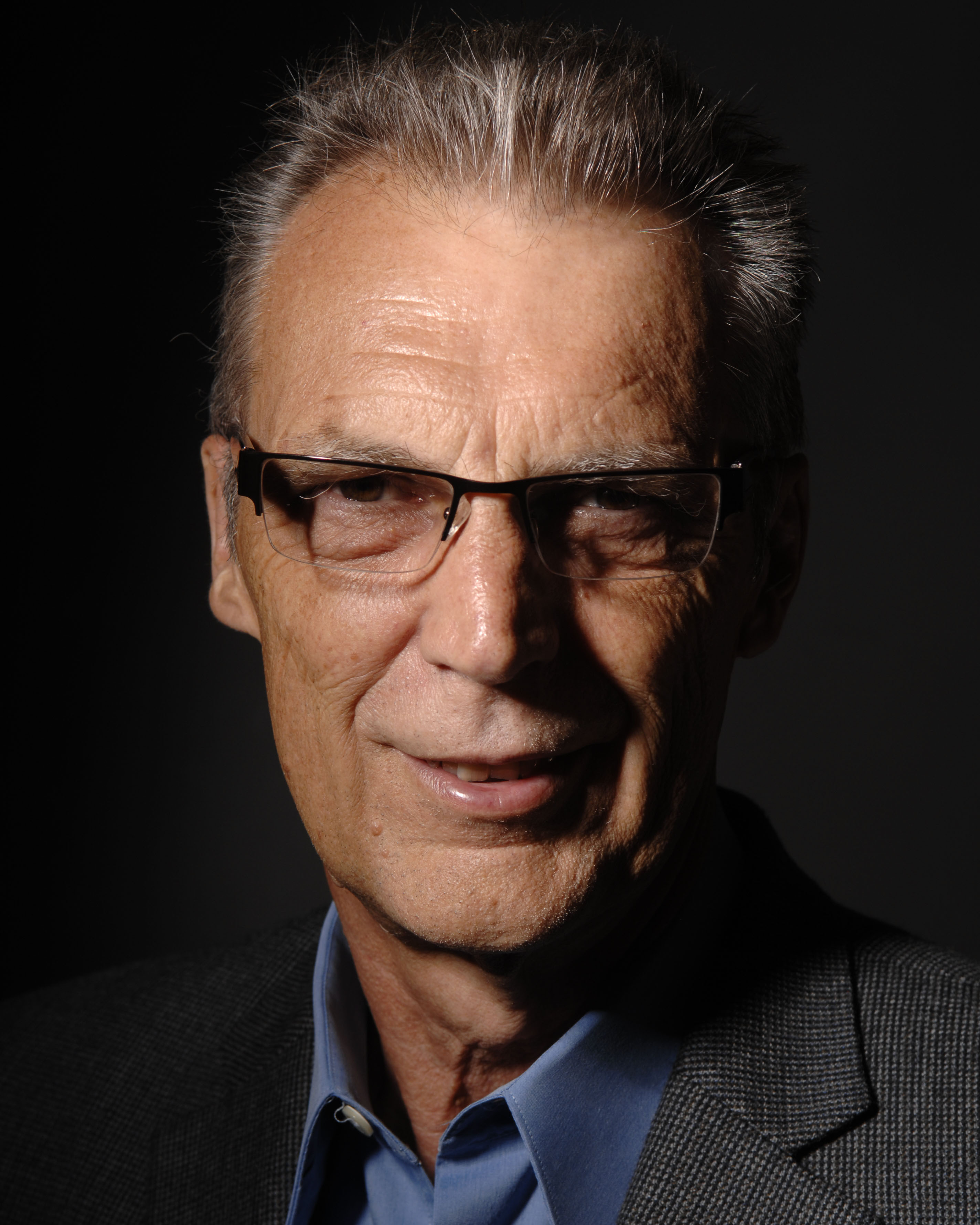
Ian Seaton
Data Center Consultant
Let's keep in touch!
0 Comments